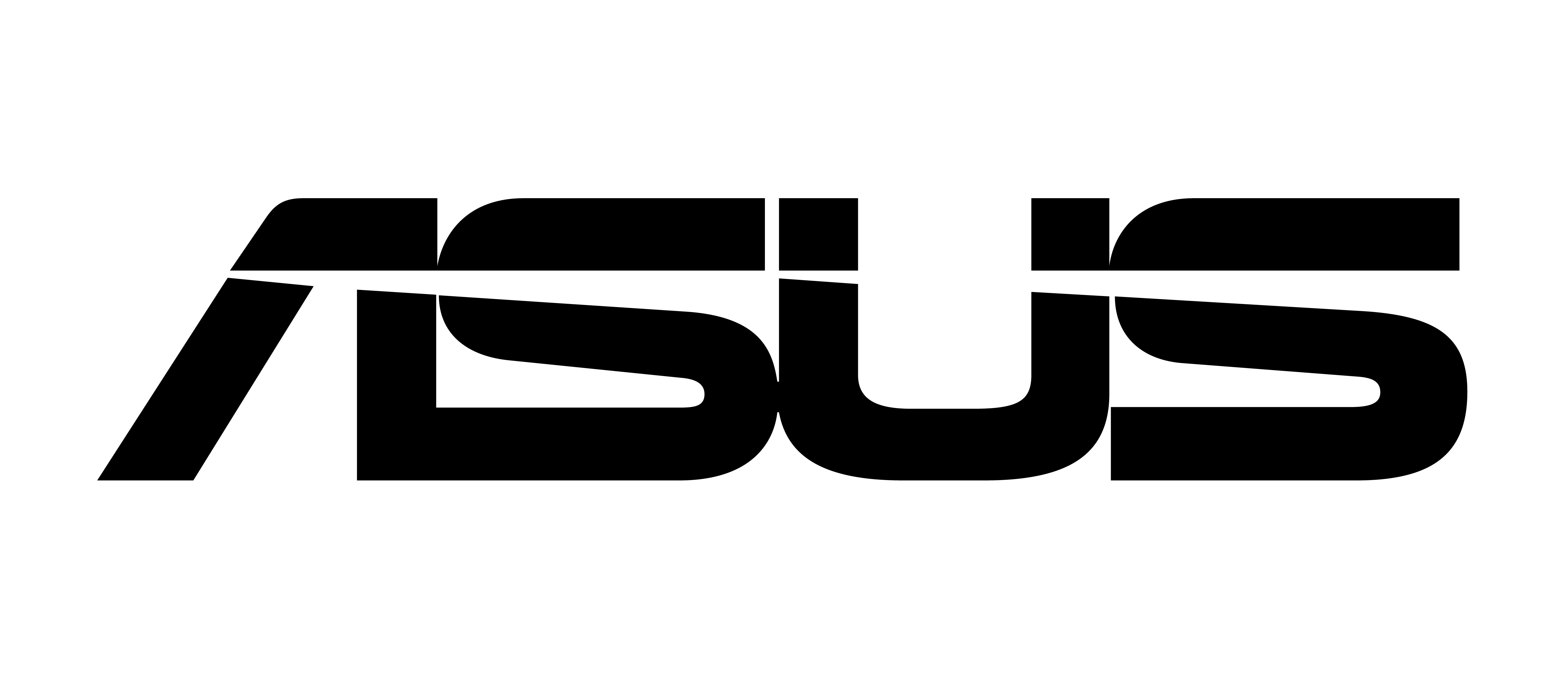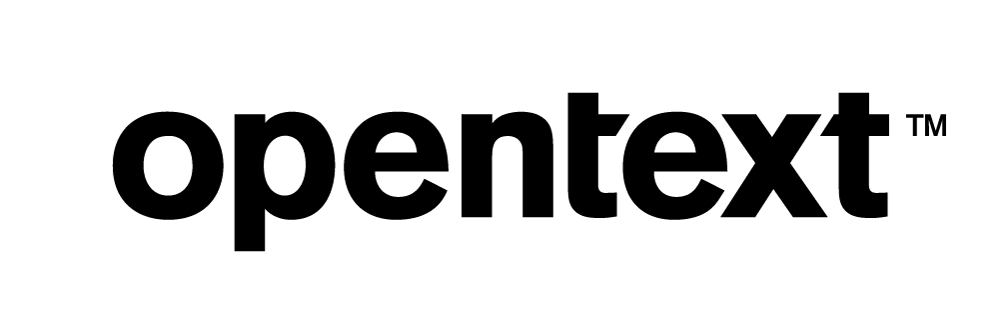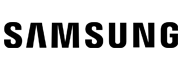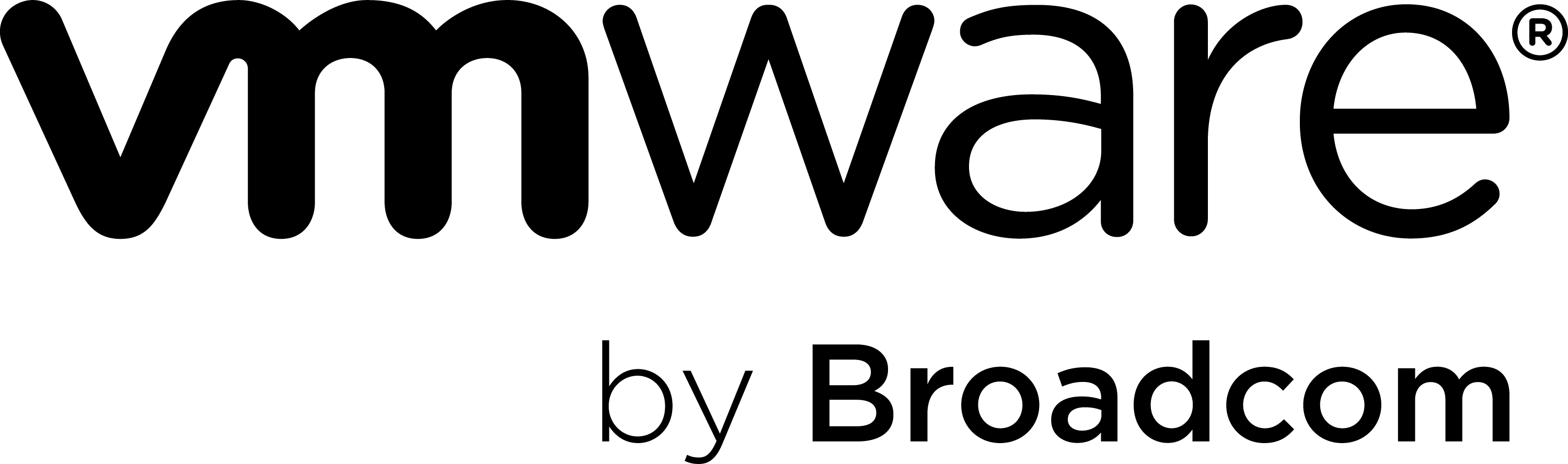Meet Microsoft Teams Room Pro
Microsoft has been committed to bridging the gap between physical and digital workspaces, continuously updating their ecosystem offering – a clear indication that they are adapting to the needs of their end users.
Their meeting space solutions play a vital role in enabling effective hybrid collaboration, but many of today’s MTR systems are still focused on the people who are physically present in the meeting room. In fact, less than eight percent of the 90 million conference rooms worldwide are video enabled.
Why pick Microsoft Teams Rooms (MTR)?
MTR helps remove the existing barriers to deliver inclusive meeting experiences where neither the remote participant or in person user has an elevated advantage.
Teams Rooms can easily evolve any environment into a flexible easy-to-use and inclusive meeting space. More than a video conferencing space, they encompass the full Microsoft Teams software ecosystem and certified hardware devices to enable everyone to be seen, heard and fully engaged from anywhere.
But why pick Microsoft Teams Rooms? As a hub for teamwork in Office 365, All team conversations, files, meetings, and applications live together in a single shared workspace, available either on desktop or mobile devices. In addition to effectively organising collaboration, Teams also streamlines the personal virtual workspace.
Introducing Microsoft Teams Rooms Pro
Microsoft Teams Pro is the latest offering that brings together the value of the existing Teams Rooms features, with their latest innovations and the Teams Rooms managed service platform in one licence.
Microsoft Teams Rooms Pro delivers enhanced in-room meeting experiences like intelligent audio and video, front row and large galleries, and dual screen support. The Teams Rooms Pro licence also provides advanced management features like remote device management, conditional access policies, and detailed device analytics.
Teams Rooms Pro is a great fit for medium and enterprise organisations, as well as smaller organisations with larger room counts or more advanced needs. At $40 per month, Microsoft believes that the Teams Rooms Pro is a more inclusive and accessible licensing option to meet the needs of large enterprises and companies. The Teams Rooms Pro licence will also give organisations more security and comfort in maintaining, updating and servicing their meeting room environments.
Microsoft Teams Rooms Basic provides core meeting experiences to organisations that purchase a certified Microsoft Teams Rooms device, at no additional cost. The Teams Rooms Basic licence includes scheduling, joining meetings, content sharing, and collaborative white boarding, as well as basic security and management capabilities out-of-the-box. You can assign up to 25 Microsoft Teams Rooms Basic licences to Teams Rooms devices in your organisation. If you need to licence more than 25 devices, those additional licences need to be Teams Rooms Pro licences.
A Teams Rooms Basic licence can be used to licence a single certified Teams Rooms device in a room. If you want to log into more than one device in a room using the same resource account (for example, a Teams Rooms console, a Surface Hub, and a Teams panel), you need to use a Teams Rooms Pro licence.
Get in Touch for a free trial
As the new way of work demands ever greater flexibility, Microsoft is committed to providing inclusive meeting experiences and seamless device management. We believe these features will enable organisations to support their employees and help them to thrive in the hybrid workplace.
Microsoft plans to offer a 60-day free trial for the new Teams Rooms Pro subscription option to government, education and non-profit customers. Meanwhile, all commercial customers will be able to access the free trial for 30 days.